How to Install Luckyorange.com
Resources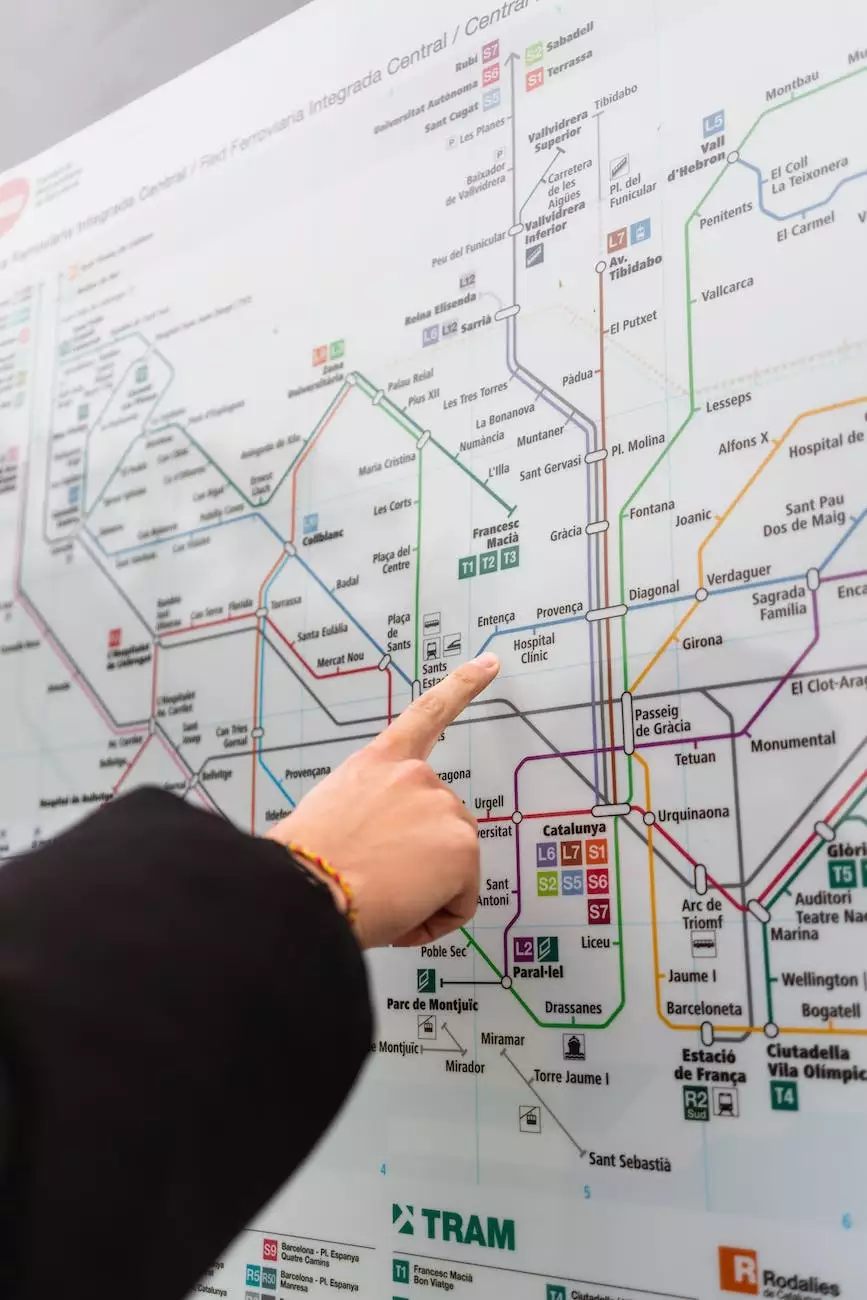
Introduction
Welcome to Star Digital Marketer, your go-to resource for all things related to digital marketing. In today's fast-paced online world, understanding and optimizing your website's performance is key to success. Luckyorange.com is an incredible analytics and user behavior tracking tool that can help boost your website's effectiveness. In this guide, we'll walk you through the steps of installing Luckyorange.com on your website, so you can start leveraging its powerful features right away.
Why Use Luckyorange.com?
Luckyorange.com is a comprehensive web analytics platform that goes beyond traditional analytics tools. With its advanced features, you can gain valuable insights into user behavior, visitor recordings, heatmaps, and much more. By understanding how users interact with your website, you can make data-driven decisions to improve your website's performance, user experience, and conversion rate.
Step-by-Step Guide to Install Luckyorange.com
Step 1: Sign Up for Luckyorange.com
Before installing Luckyorange.com, you need to create an account. Visit the Luckyorange.com website and sign up for an account. Once you've completed the registration process, you'll have access to your unique tracking code.
Step 2: Get Your Tracking Code
After signing up, you'll be provided with a tracking code specific to your website. The tracking code is a piece of JavaScript that needs to be placed within the HTML code of your website. Luckyorange.com will generate the code for you, and you can find it in the "Settings" or "Installation" section of your account dashboard. Copy this code to proceed with the installation process.
Step 3: Add the Tracking Code to Your Website
Now that you have your tracking code, it's time to add it to your website. The best practice is to place the tracking code just before the closing




